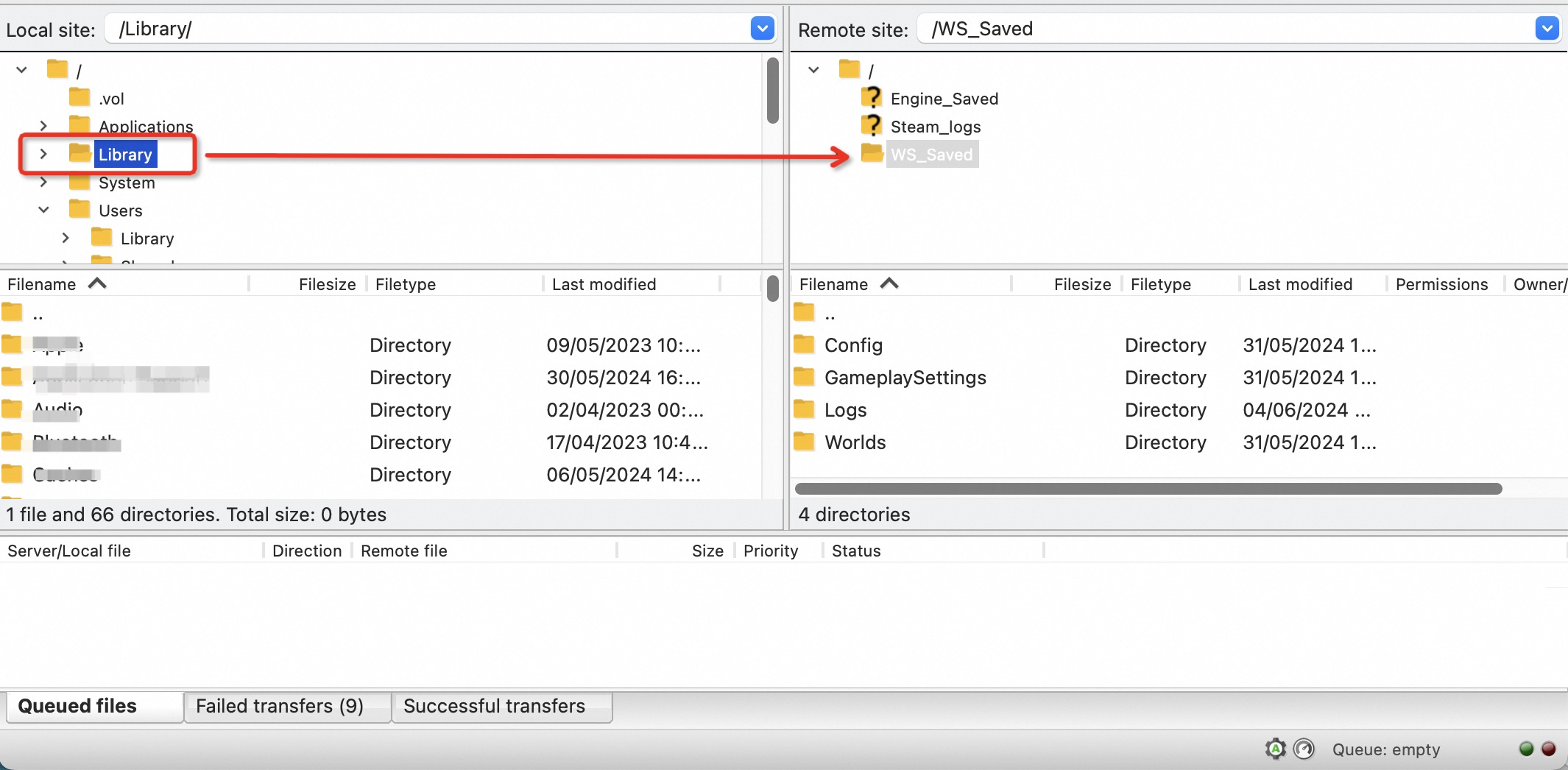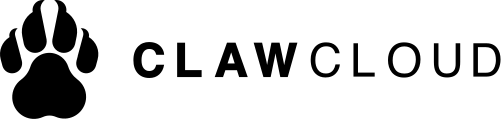In order to control your service's files so that you can upload/download files to other servers, we recommend you using a FTP service. Here is the step-by-step guide.
1.Download 「FileZilla」, choose your operation system (OS) and install.
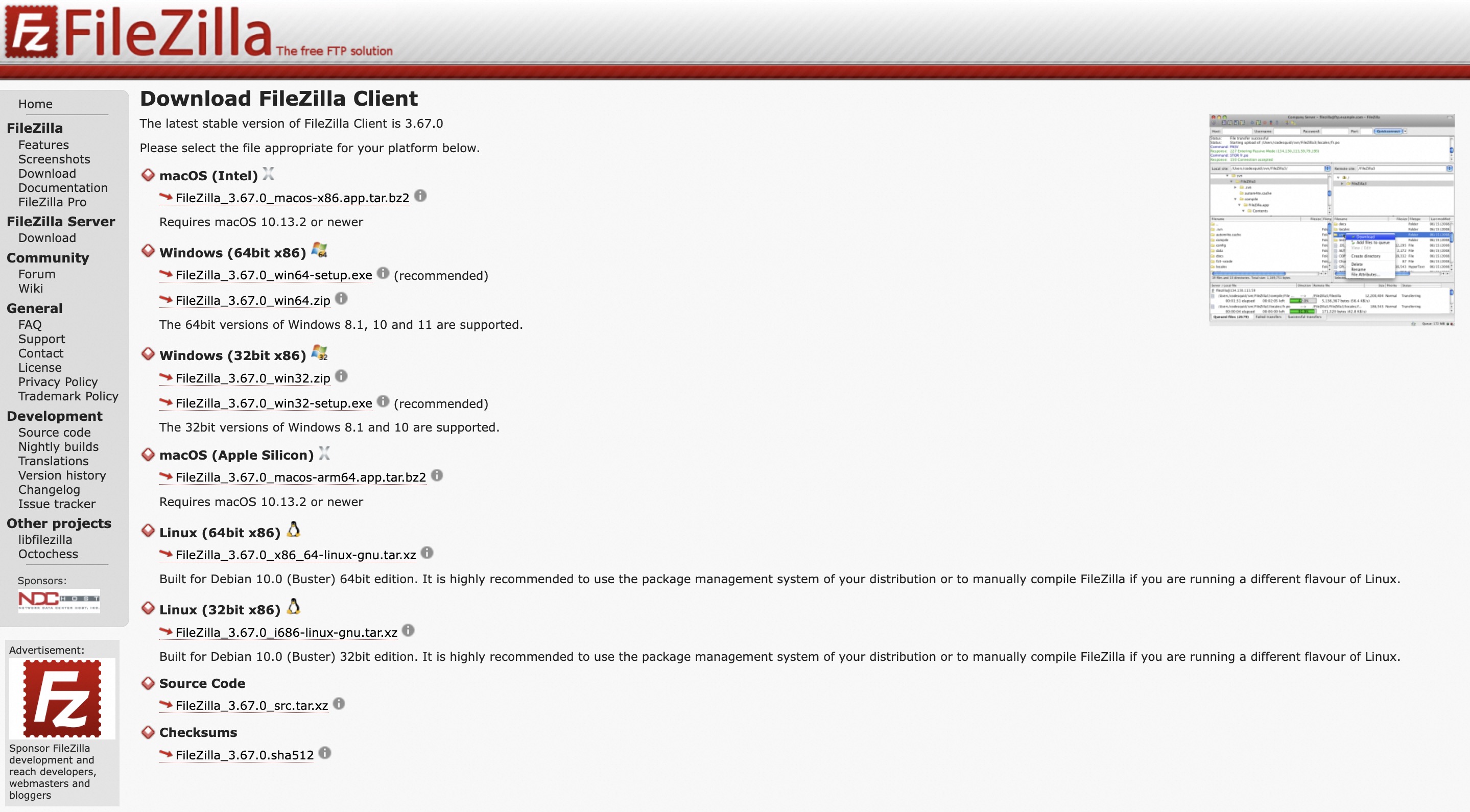
2. Find your 「Host/IP」「Port」「Username」「Password」in your ClawCloud's console.
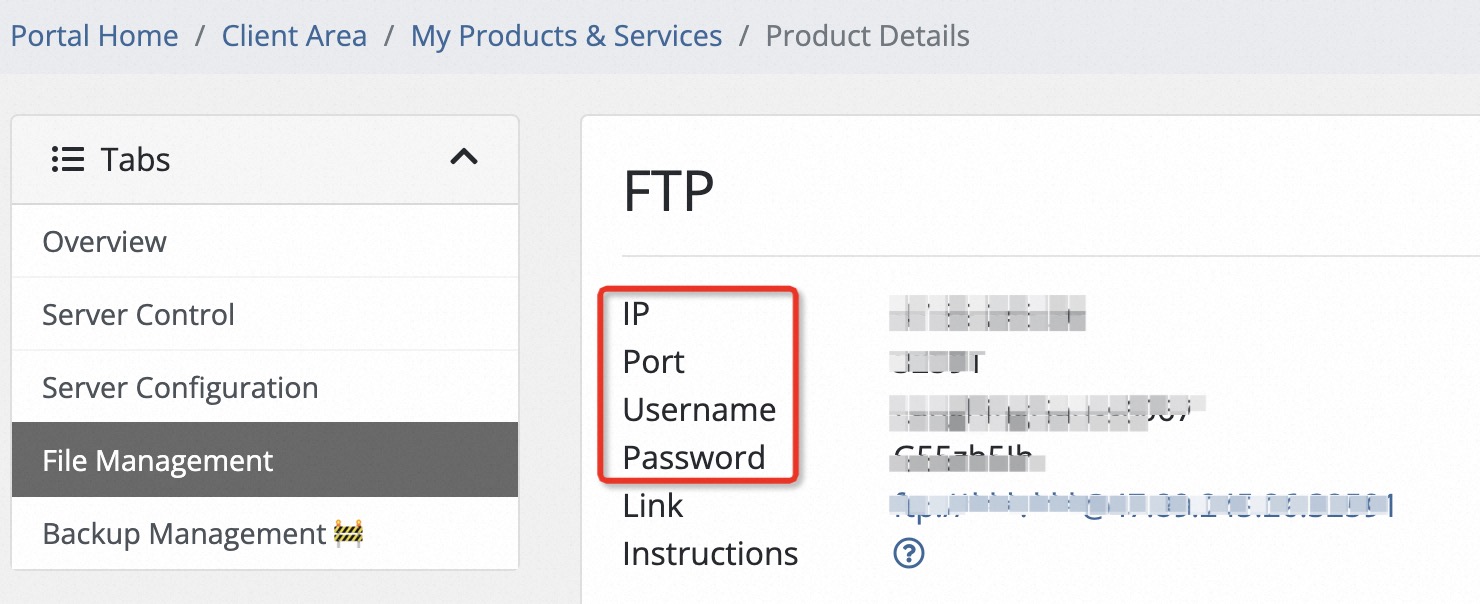
3. Copy and paste「Host/IP」「Port」「Username」「Password」into your downloaded FileZilla, and click 「Quickconnect」.
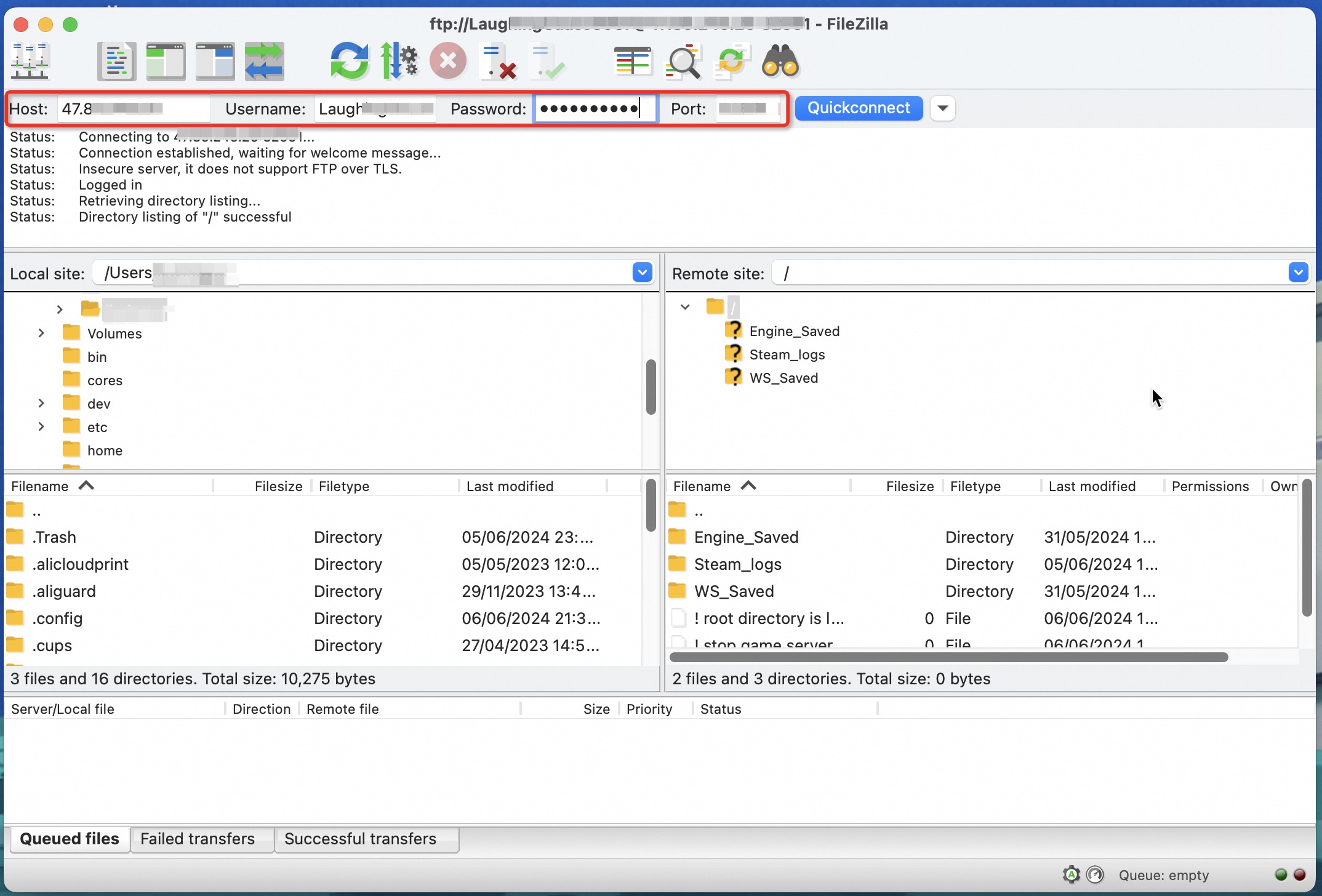
4. You may begin to download files to your local site by dragging from right to left.
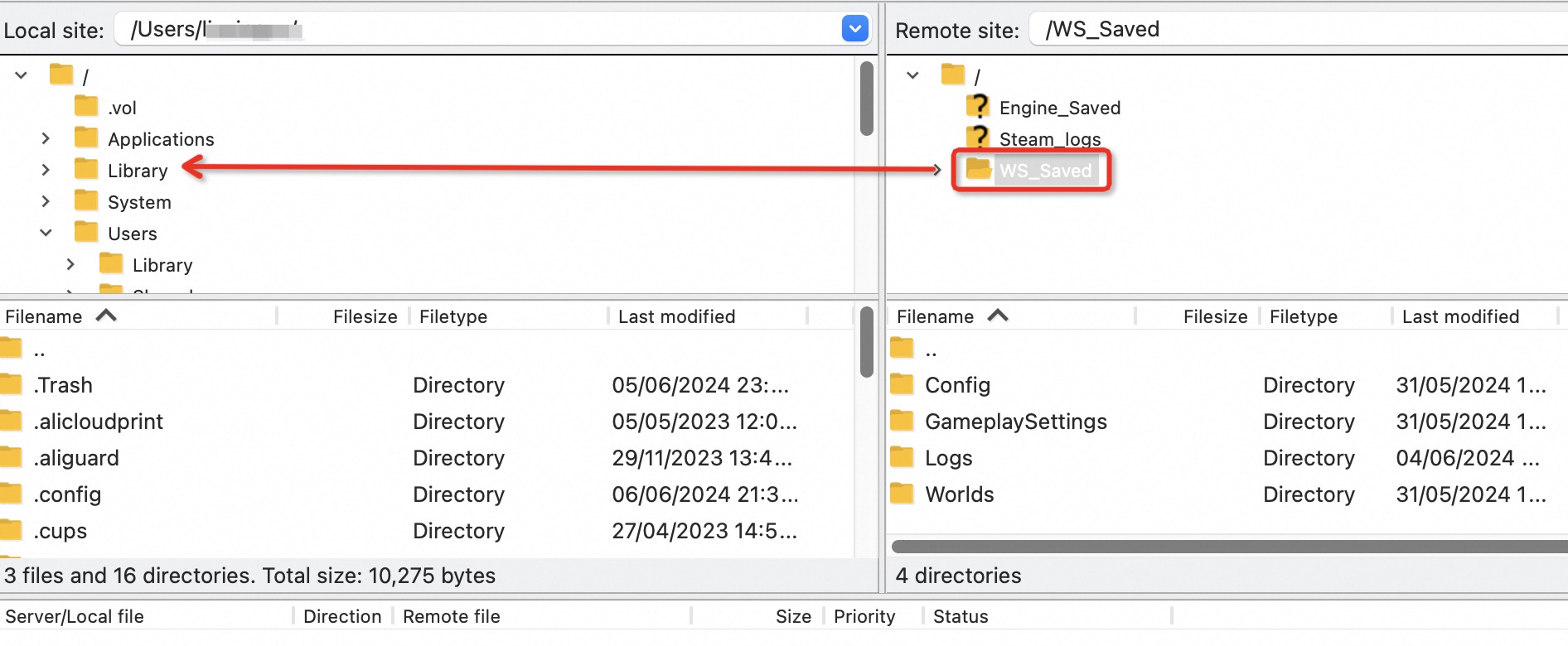
5. Also you can upload files to your servers by dropping from left to right.